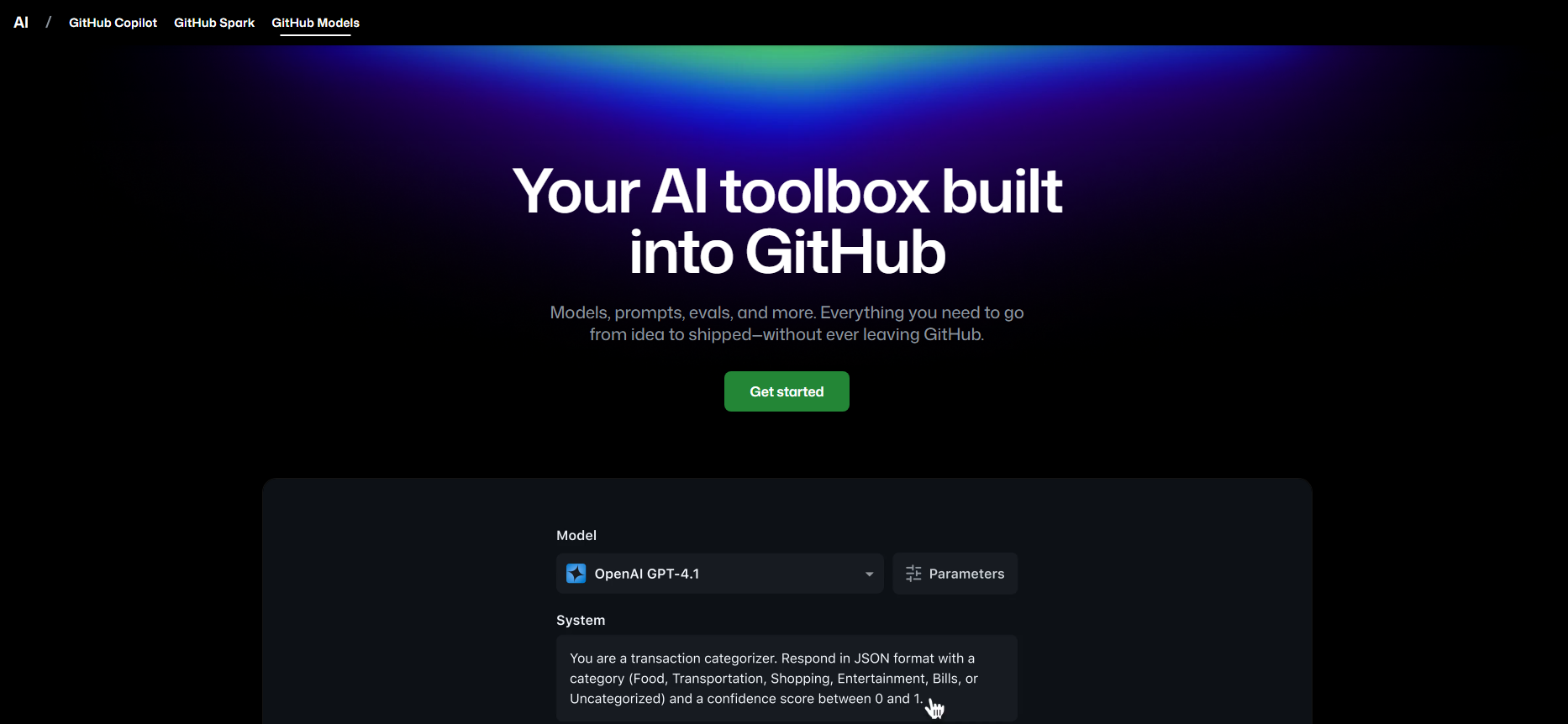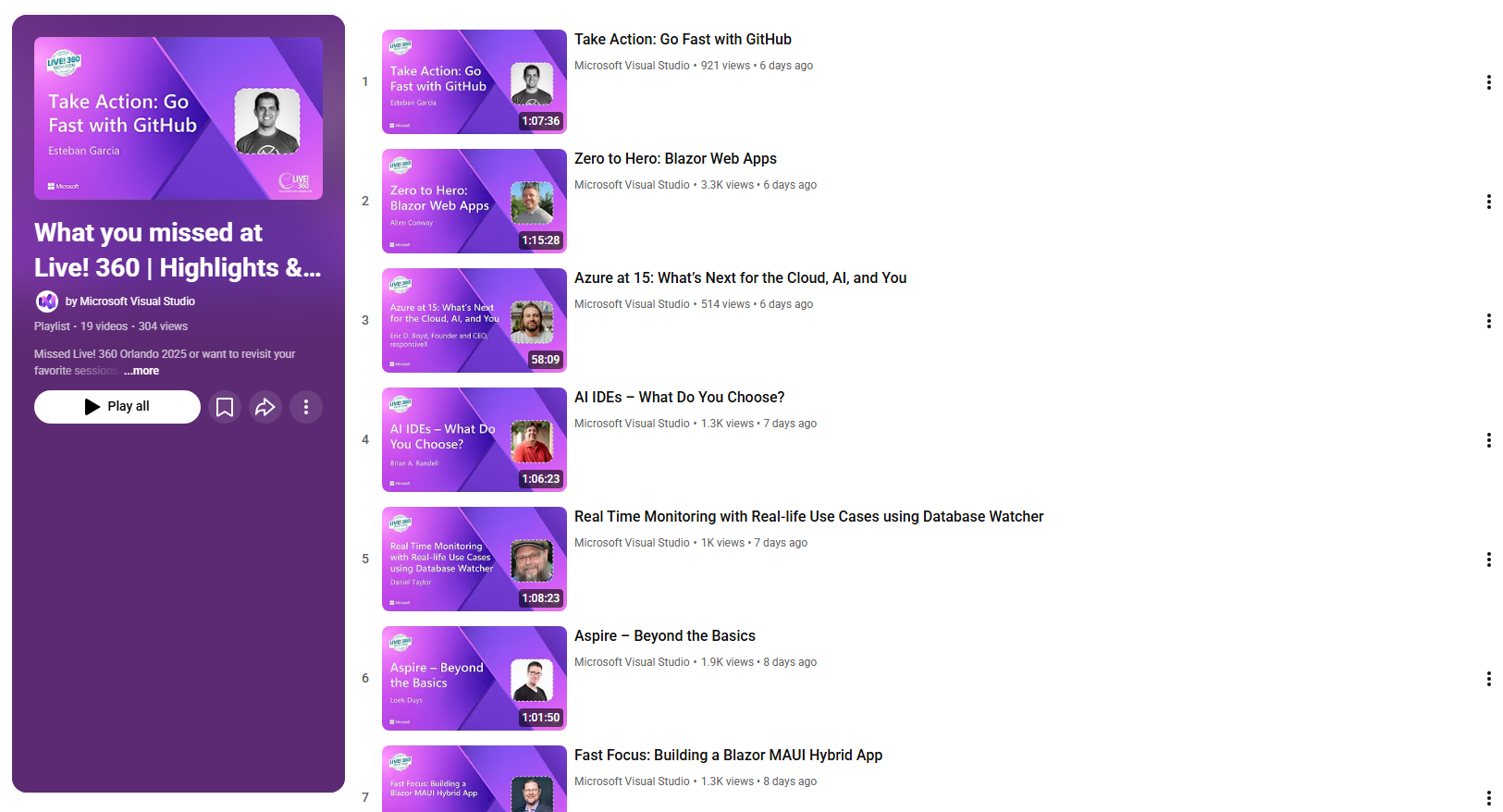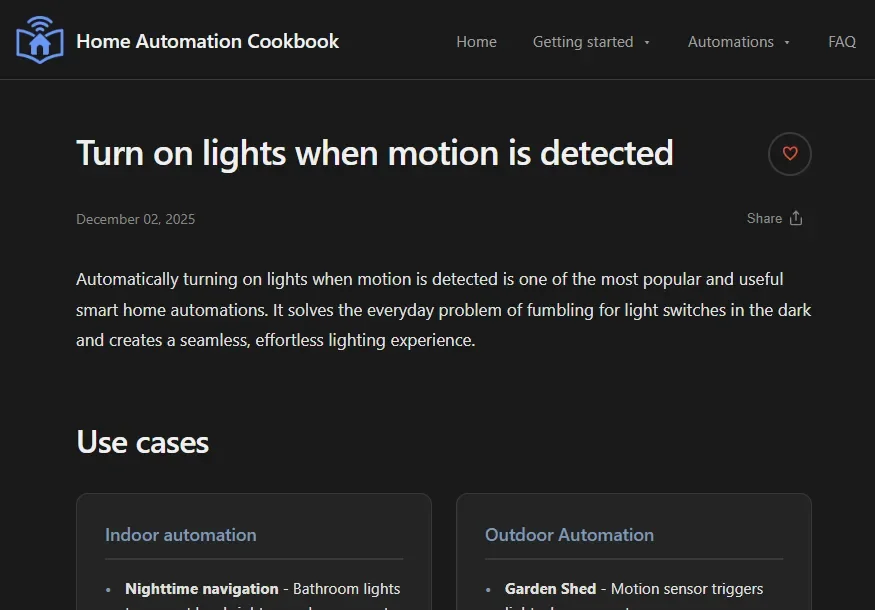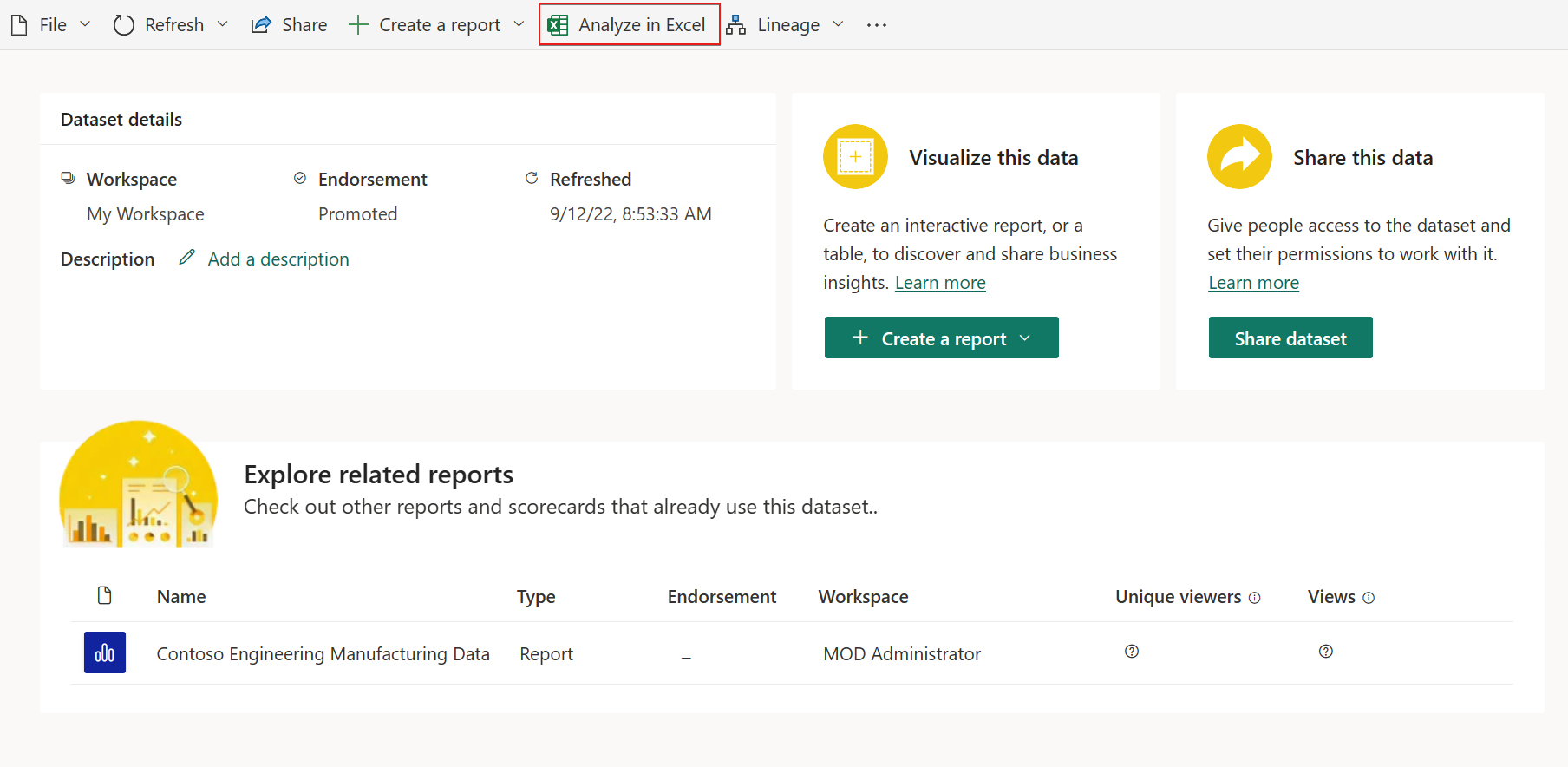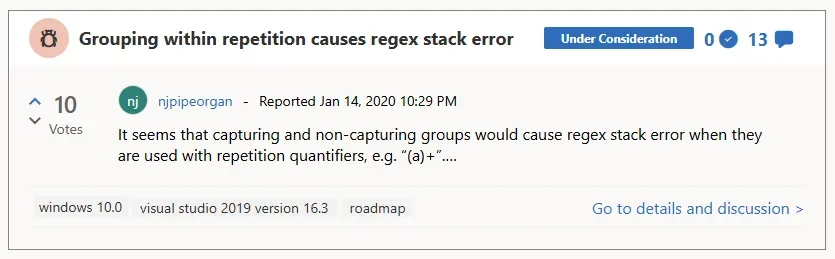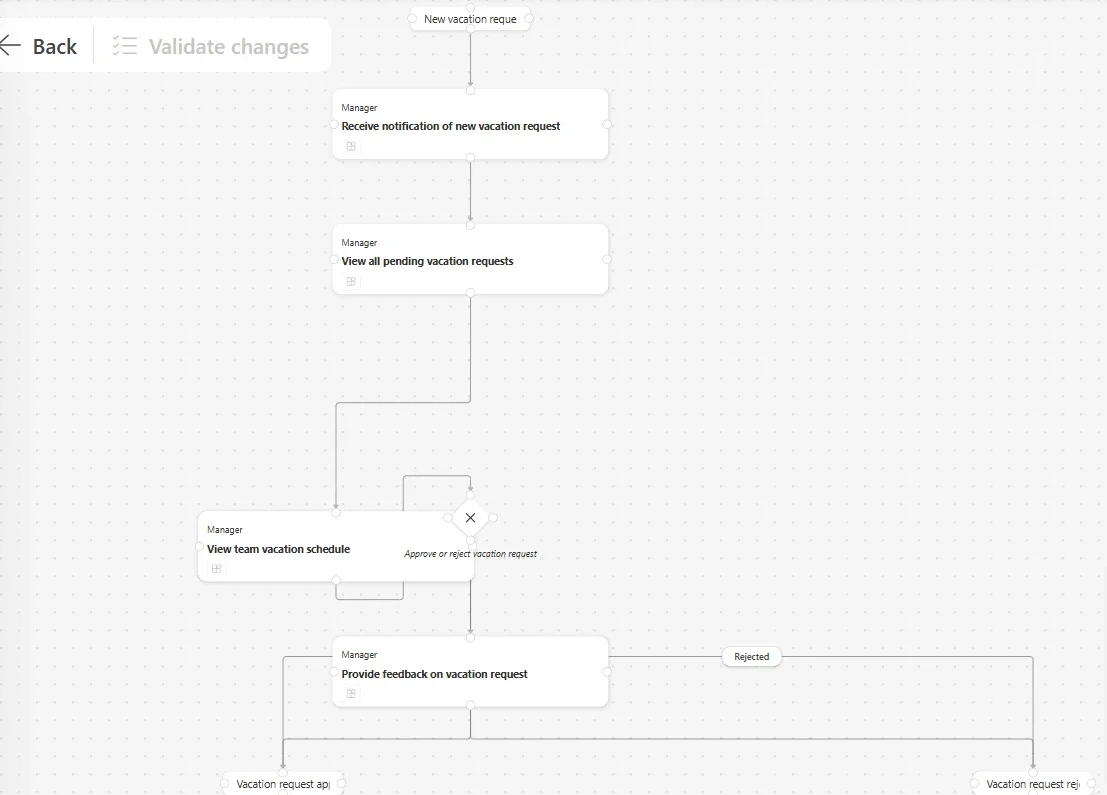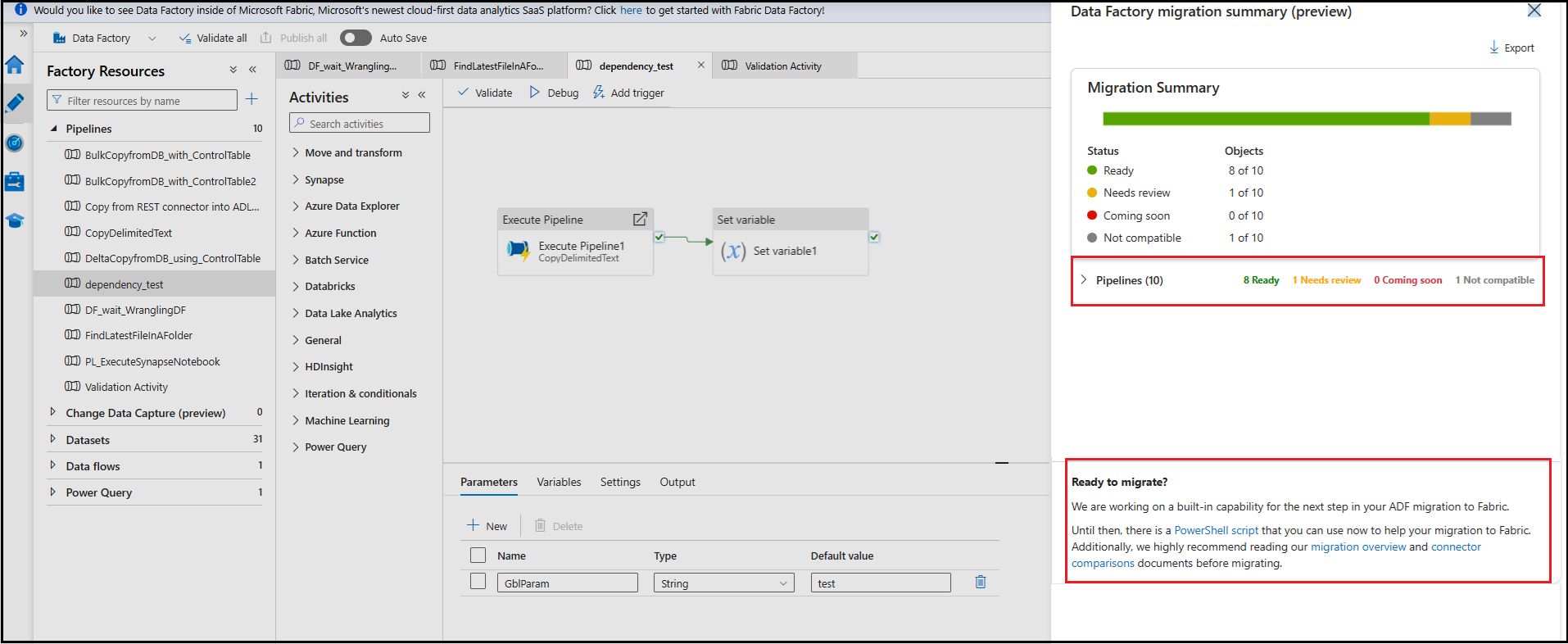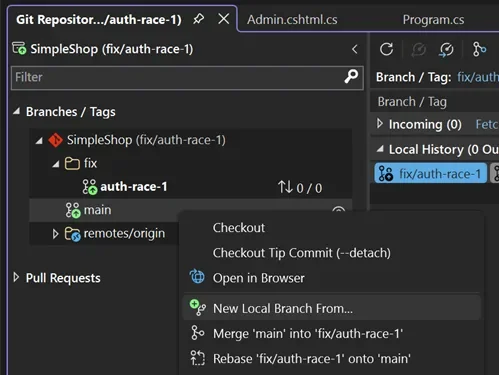Microsoft has published a new .NET Blog post introducing key generative AI and large language model concepts for C# developers as part of its 2026 .NET ecosystem guidance. The article offers a concise refresher on what AI and generative AI are, and how these technologies can be leveraged to create intelligent, responsive applications in .NET.
Here’s what you need to know:
What is Generative AI?
Generative AI refers to systems that can create text, images, audio, code, and more. These systems are powered by Large Language Models (LLMs) trained on billions of tokens to generate intelligent, contextual outputs.
Tokens and parameters
Models don’t read text directly—they break it into tokens such as words, fragments, or characters. Parameters are the trained weights that influence a model’s reasoning depth, knowledge, and nuance.
Prompts, instructions, and tools
Prompts are what users send to the model, while system instructions act as a hidden blueprint guiding its behavior. Tools (or functions) allow the model to access real-world data and services like APIs, databases, or business systems.
Model Context Protocol (MCP) and agents
MCP provides standards that let models understand which tools are available and how to use them. Agents combine a model, tools, and context into a specialized, goal-driven AI solution.
Model management in the .NET ecosystem
The .NET ecosystem enables secure, trusted, and cost-effective AI using platforms like GitHub Models, Microsoft Foundry, Foundry Local, and Ollama. These tools help developers choose, host, and run models for both enterprise and local workloads.
Unlock AI that adapts to your business in Dynamics 365 and Power Platform. Explore Infinity AI Agents and get in touch today!